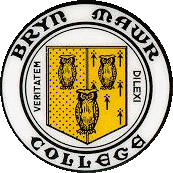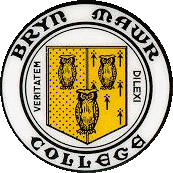
Good Citizenship in the Park 10 Lab
Unlike most machines on campus, the Macs in the Park 10 lab have no protection
mechanisms to help maintain the machines with a consistent setup. This allows
you to use the machines to their full capacity, but also carries some extra
responsibilities. Please respect these machines, or we will have to adopt more
restrictive policies for their use.
Mechanical Issues
These machines are to be left "sleeping", and you should avoid turning them on
and off. To tell the difference between a sleeping machine and an off machine,
look at the disk drive. If the green light is on, the machine is on.
Touch any key on the keyboard to awaken a sleeping machine. The machines will
go to sleep automatically when left idle, so you do not need to do anything
special when you leave.
If the green light is on and you've hit some keys on the keyboard and still
nothing is happening, try the monitor power switch in the lower righthand
corner of the monitor and try the keyboard again.
Things to notice:
- The green light on disk drive is a power indicator as well as an on/off
switch. Don't use the switch except as a last resort.
- There is also an "on" button in the upper righthand corner of the
keyboard. You can use this to awaken a sleeping machine as well as to
turn on the machine.
- The power button for the monitor is on the lower righthand corner of the
monitor. In general, don't mess with it.
- You can sleep/restart/shutdown the machine from the Special menu in the
Finder.
Etiquette
- Clean up your work area when you leave:
- don't leave papers or books lying around
- push in your chair
Remember that this room is used as a classroom as well as a lab.
- Save your own files only to:
- the desktop
- Temp Storage
- your own floppies, zip disks, or Unix account
- Try not to move, rename, overwrite, etc. any files that are not yours.
If the desktop is cluttered from a previous user, you may delete those
files or move them to Temp Storage.
- Report any inadvertent mistakes immediately to the lab monitor.
- Although these machines can act as file servers, and this is often
helpful, if too many machines are serving at the same time, everything
will slow down. Please use the file serving capability only when you
need to.
- Try not to waste huge amounts of paper.
If you are printing web pages, for example, they are often perfectly
readable if you print them "2up".
- If there are people waiting to use the machines, please go someplace else
to do recreational web surfing, email sending, or the like.

Maintained by:
Clare Bates Congdon (ccongdon@brynmawr.edu)
Paul Grobstein (pgrobste@brynmawr.edu)